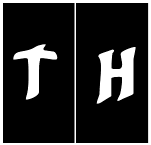xCode: grunt: command not found
If you're using grunt or similar build tools to build your project you might run into this issue.
/Users/username/Library/Developer/Xcode/DerivedData/project/filename.sh: line 4: grunt: command not found
Here, xCode can not find grunt because it uses the system version of node.js. Hence, grunt has to be installed inside system node.js.Solution:
- install node.js
- install node version manager
nvm $ nvm ls, you should seesystemin the list$ nvm use system$ npm install -g grunt- Now, grunt is available globally inside the
systemversion. You should be good to go now.