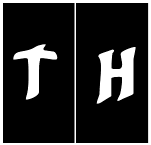|
Be the first user to complete this post
|
Add to List |
VBA-Excel: Application.Wait OR Wait Method
Description:
The Application.Wait () function pauses the running code or macro for the time specified and once that time is passed, it returns True value.
Format:
Expression.Wait (Time)
- Expression : A variable that represents an Application Object.
- The Wait method stops all the Microsoft Excel activities and prevent all the major operations.
Arguments:
- Time
- Mandatory
- Type:Variant
- The time at which macro to be resumed and returns True
Example1: Wait Till Specified Time.
Application.Wait “15:30:30” The above code pauses the macro till 15:30:30 today.
Example2: Wait For The Particular Time Interval
Function FnWait(intTime)
newHour = Hour(Now())
newMinute = Minute(Now())
newSecond = Second(Now()) + intTime
waitTime = TimeSerial(newHour, newMinute, newSecond)
Application.Wait waitTime
End Function
Call FnWait(10) This function pauses the macro for 10 seconds.
Also Read:
- FileSystemObject:OpenTextFile Method
- VBA-Excel: WorkBook.Save Method
- VBA-Excel: Select and Activate Cells - Select
- VBA Excel - Cells, Ranges and Offset: Refer to Cells by Using Shortcut Notation
- Excel-VBA : Change Passwords for all the WorkSheets in one shot